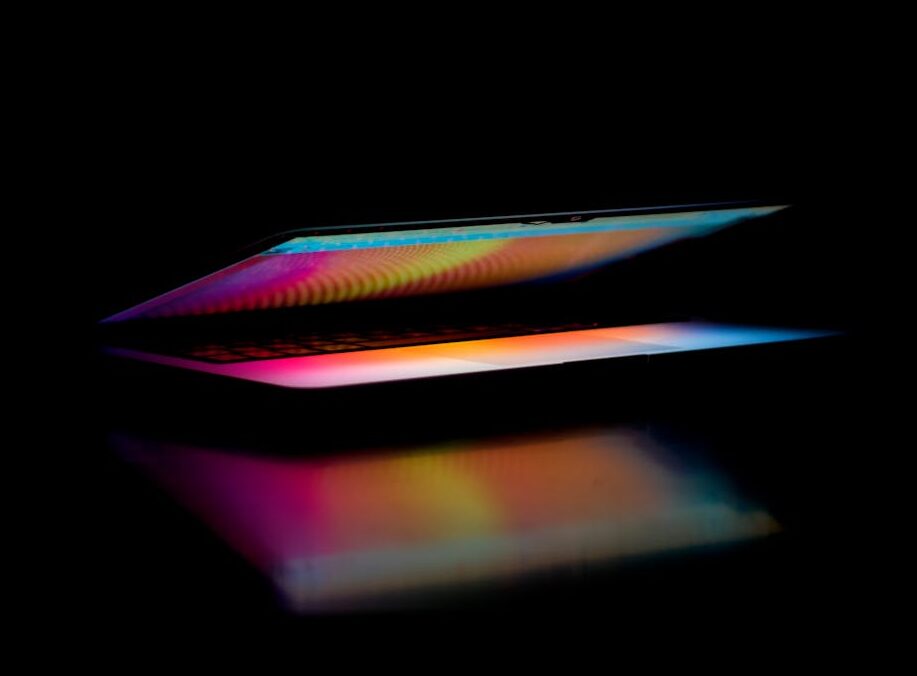A wildcard mask is a 32-bit value used in IP networking to define which parts of an IP address are relevant (i.e., should be matched) and which parts can be ignored. It is commonly used in Access Control Lists (ACLs), routing protocols like EIGRP (Enhanced Interior Gateway Routing Protocol), and firewalls to apply rules that permit or deny traffic from specific IP address ranges.
Unlike a subnet mask, which defines the network portion of an IP address, a wildcard mask specifies the inverse—what part of the address should not matter. When configuring ACLs, for example, wildcard masks help specify which bits in an IP address should be ignored when applying the rule.
How Does a Wildcard Mask Work?
A wildcard mask uses a combination of 0s and 1s to determine how to compare an IP address. It’s the inverse of a subnet mask:
- A 0 in the wildcard mask means that the corresponding bit in the IP address must match exactly.
- A 1 means that the corresponding bit can be anything—you don’t care about that bit.
In other words:
- 0 means “match this bit exactly.”
- 1 means, “Ignore this bit; it can be anything.”
For example, with the wildcard mask 0.3.0.0, we’re saying that:
- The first octet (0) must match exactly because the mask is all zeros in the first octet (meaning no flexibility here).
- The second octet (3) means that the first 6 bits must match exactly, and the last 2 bits can be anything (since 00000011 in binary equals 3 in decimal).
- The third and fourth octets (0) must also match exactly because the mask is 0 in these sections.
Wildcard Masks in Access Control Lists (ACLs)
Wildcard masks are frequently used in Access Control Lists (ACLs), which are used to filter traffic based on IP addresses. In an ACL, the wildcard mask determines which part of the IP address should be used in filtering.
Example of an ACL with Wildcard Mask
Let’s say you want to allow traffic from the IP range 172.16.0.0 to 172.19.0.0 but block everything else. Here’s how you might configure that using an ACL:
text
Copy code
access-list 100 permit ip 172.16.0.0 0.3.0.0 any
- 172.16.0.0: This is the network address you want to allow.
- 0.3.0.0: This wildcard mask will match IP addresses in 172.16.0.0 to 172.19.0.0.
- Any: This means the rule applies to any destination address.
This ACL rule will permit any traffic originating from the 172.16.0.0 – 172.19.0.0 network range to any destination. The wildcard mask of 0.3.0.0 matches this range by ignoring the variable bits in the second octet (the last two bits of 172.16 to 172.19).
Understanding the Wildcard Mask 0.3.0.0
The wildcard mask 0.3.0.0 is derived from the difference in the second octet between the start and end IP addresses. Let’s break it down further:
Binary Representation:
- 172.16.0.0 → 10101100.00010000.00000000.00000000
- 172.19.0.0 → 10101100.00010011.00000000.00000000
We can see that:
- The first 6 bits of the second octet are the same: 000100 (representing 16 in decimal).
- The last 2 bits differ between 16 (00010000) and 19 (00010011), meaning these bits can vary in the addresses we want to match.
By setting the first 6 bits of the second octet to 0 in the wildcard mask, we ensure that we only match those addresses that share these first 6 bits (000100). The remaining 2 bits are set to 1, meaning they can vary, allowing us to match all addresses within the 172.16.x.x to 172.19.x.x range.
So the wildcard mask 0.3.0.0 effectively matches any address where:
- The first octet is 172.
- The second octet ranges from 16 to 19.
- The third and fourth octets are free to vary (since they are always 0 in both the start and end addresses).
Wildcards in Routing Protocols
In routing protocols like EIGRP, wildcard masks are used to define networks for advertisement or routing purposes. Routing protocols use wildcard masks to specify a range of IP addresses to be included in routing tables.
For example, if you want to advertise the 172.16.0.0 to 172.19.0.0 range in an EIGRP network, you might use a wildcard mask of 0.3.0.0:
text
Copy code
network 172.16.0.0 0.3.0.0
This tells the router to advertise the network range 172.16.0.0 – 172.19.0.0 using the wildcard mask to match all the IPs within that range.
Other Use Cases for Wildcard Masks
Wildcard masks are used in several other network configurations beyond ACLs and routing, such as:
- Firewall configurations: to filter packets and control network access.
- VPN configurations: to specify which addresses should be included in the VPN tunnel.
- Network Address Translation (NAT): to define which internal addresses are allowed for translation.
Conclusion
Understanding how wildcard masks work is crucial for networking and IP configuration. Wildcard masks are versatile tools that can be used in various network devices and protocols to match specific ranges of IP addresses. In the case of the IP range 172.16.0.0 through 172.19.0.0, the wildcard mask 0.3.0.0 efficiently matches all the relevant IPs by allowing flexibility in the second octet while locking down the rest of the address.